AZOV 73210 US Crane (Upgraded) and Suspension Lift 1.0.0 Mod
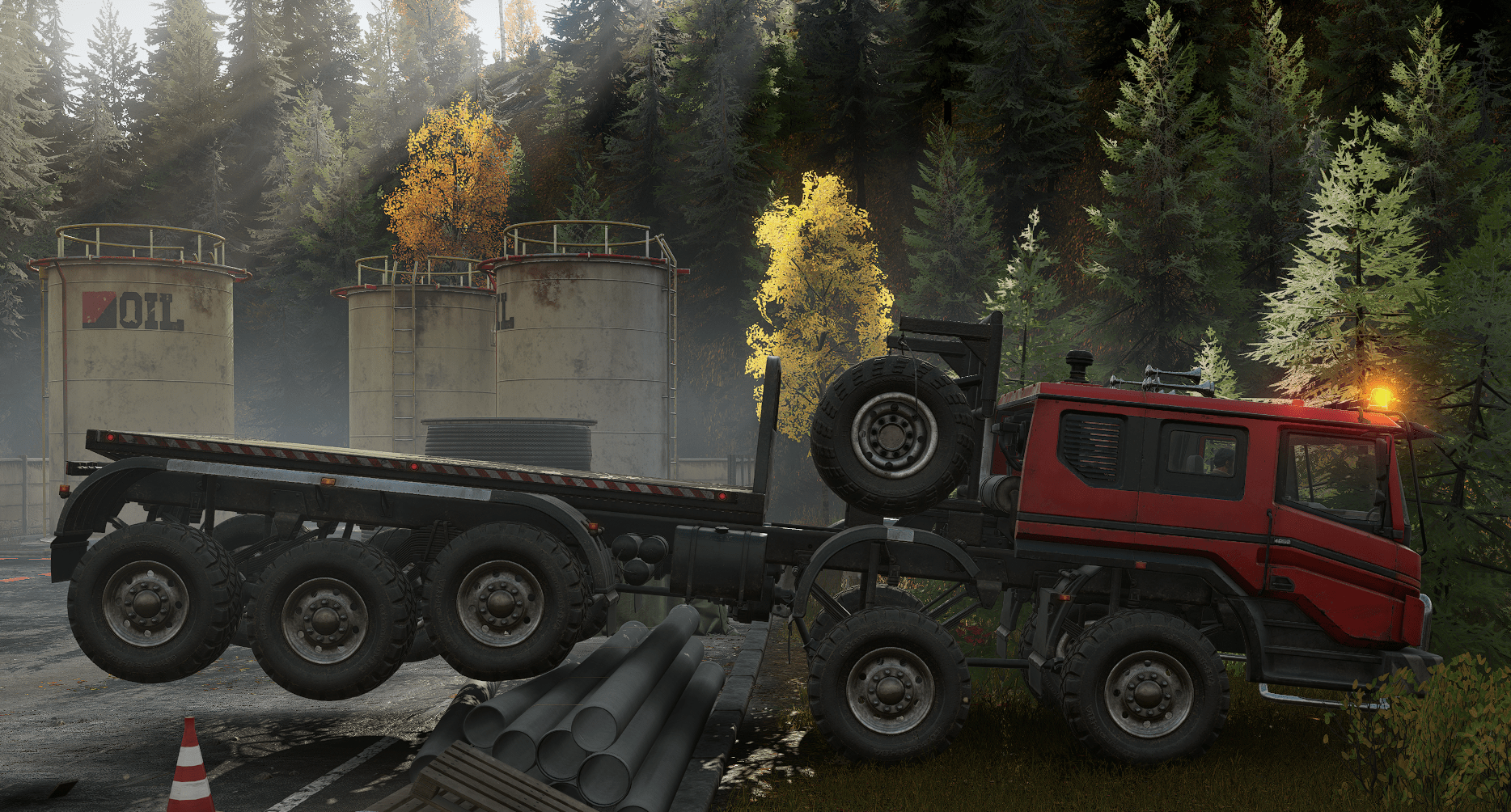






AZOV 73210 US Crane (Upgraded) and Suspension Lift 1.0.0 Mod
The AZOV 73210 looks like it was designed to take a heavy crane. This mod does just that. Originally made for myself but thought i would share it.
Here i’ve added the US crane, beefed it up and stiffened the suspension.
US crane added and alot more powerful.
Crane extends quite a bit longer than stock.
Three types of suspension, stock, crane and raised.
The US crane has under gone a major overhaul but not too overpowered. It can lift the Tayga (as show in photos) but any truck heavier than this and it will struggle/tip over. The weight of the crane has been upped to give the truck a decent counterweight for the loads its lifting. This may make the US crane in the game too heavy for other trucks (it doesnt bother me as this is the only truck i use this crane on). I have also allowed the crane to extend even further than stock for maximum reach.
The crane suspension option i’ve added is highly recommended when the crane is fitted due to the sheer weight of it. If your not using the crane, stock (which is slightly higher than vanilla) and raised are a nice addition to give it ground clearance. The raised suspension wont work properly with the crane due to the length of the anchors.
The mini cranes are also added but i havent made any adjustment to the power of these yet. It may come in another release.
Works in COOP.
How to install the mod? I recommend manual installation.
Subscribe should be working but i havent tested it. There is a folder in the .zip for manual installation. Install MANUALLY to use in COOP!
How to manually install (Recommended):
Close your game and make sure you backup your original “initial.pak” file before starting!
1) Download and unzip the file. Make sure you have the latest WinRAR installed.
2) Go to your game directory (i.e. C:\Program Files\Epic Games\SnowRunner\en_us\preload\paks\client\) and open “initial.pak” with WinRAR (or changed to initial.zip but dont forget to change it back to .pak after).
3) Go to [media] > classes
4) Open this mod file “azov_73210_uscrane_suspensions” with WinRAR. Double-click classes.
5) Drag & Drop the files you downloaded into the corresponding folders in your game directory and confirm the action with “OK” in the upcoming window without changing any values. It will overwrite the original file.
6) Start your game and enjoy.




