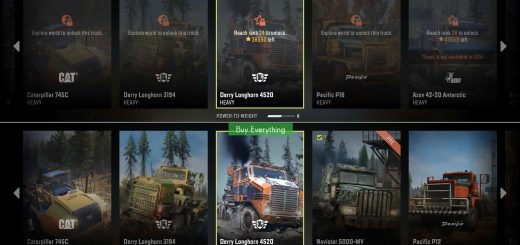Freightliner m916a1 Steering Fix 1.0.0 Mod




Freightliner m916a1 Steering Fix 1.0.0 Mod
Long story short for those of you with some technical knowledge, it seems the devs made a typo on the line for RESPONSIVENESS on this specific truck. Its set at Resp which is super low when compared to the P16 with a Resp Considering these trucks have a similar wheelbase but the P16 is likely much heavier, I’m almost positive the devs added an extra 0 to the Freightliner M916A’s responsiveness on accident.
Adding this because I find the improved Steering Responsiveness mod to be a little bit too heavy handed for my taste and the only truck I was really struggling with was this one(using a PS4 controller).
I can further assume that it was a typo simply because none of the trucks have their responsiveness set that low…of the 5 that I actually checked.
EDIT: Do not subscribe as this is an editted XML file, subscribe function will not work.
INSTALL INSTRUCTIONS
For a custom installation compatible with other mods:
Using WINRAR
-open my ZIP file and folder inside
-Make a back-up of your initial.pak file before making any changes…always
-open your “initial.pak” file using WINRAR in another window and navigate to >media>classes>trucks
-drag and drop my freightliner_m916a1 xml file into the trucks folder and overwrite the old one
-ENJOY
Should be compatible with all other mods unless you install the “Responsive Steering Mod” and overwrite my file.