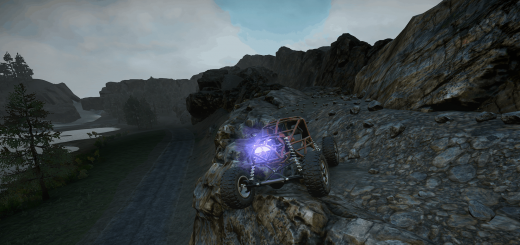Greg’s ReShade v1.0
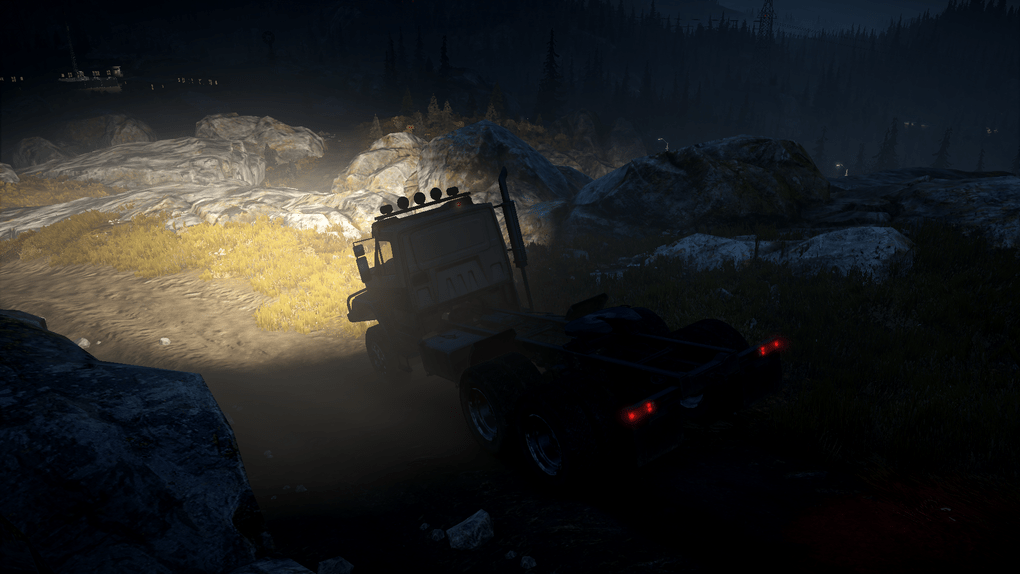











Greg’s ReShade v1.0
Installation Only Manual:
1. Download the ZIP file and put it were the game location is(SnowRunner\en_us\Sources\Bin)
2. Extract the two files (ReShade_Setup_4.6.1.exe & Gregs Snowrunner.ini)
3. (Run the ReShade Setup)
Click on the first box (click here to select a game and manage its reshade installation)
click (Browse…) then select the SnowRunner.exe and select (Direct3d 10/11/12)
Select all effects except the last one click(ok) and install all the effects just click ok to all
Then just close the setup
4. Run the game
Press the button then the + icon on the top right and type or select “Gregs Snowrunner”